Controlling unlocked data
Company settings for unlocking data
Users can specify their default policy for what data is unlocked for all newly created customers in the Customer data section of settings in the dashboard.
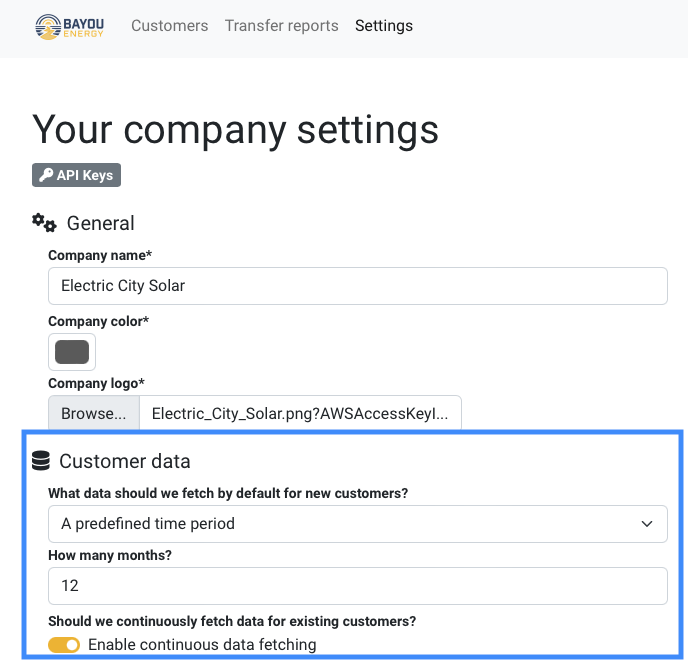
- What historical data is fetched by default for new customers. Options are:
- All (all historical data made available by the utility will be fetched)
- A predefined time period measured in months. Example (1 month, 12 months, 24 months)
- None (No historical data made available by the utility will be fetched)
- Continuous fetching of data for existing customers:
- Enable: On an ongoing basis, all new customer data will be unlocked by default
- This means as a customer receives a new utility bill and corresponding data, that data will be fetched and unlocked
- Disable continuous data: No new customer data will be unlocked on an ongoing basis by default
- Enable: On an ongoing basis, all new customer data will be unlocked by default
Data provided for locked bills
Here's an example locked bill object:
{
"event": "new_bill",
"object": {
"id": 167449,
"external_id": null,
"status": "locked",
"customer_id": 9452,
"customer_external_id": null,
"billed_on": "2024-08-31",
"billing_period_from": "2024-08-01",
"billing_period_to": "2024-08-31",
"utility": "speculoos_power",
"account_number": "498154477303083",
"meters": [
{
"id": "G3048593",
"status": "locked",
"type": "gas",
"billing_period_from": "2024-08-01",
"billing_period_to": "2024-08-31",
"address": {
"line_1": "20 West 34th Street",
"line_2": null,
"city": "New York",
"state": "NY",
"postal_code": "10118",
"postal_code_suffix": null,
"country": "US"
},
"tariff": "Residential - Gas",
"additional_attributes": {
"service_number": "8379358118"
}
},
{
"id": "E4490291",
"status": "locked",
"type": "electric",
"billing_period_from": "2024-08-01",
"billing_period_to": "2024-08-31",
"address": {
"line_1": "20 West 34th Street",
"line_2": null,
"city": "New York",
"state": "NY",
"postal_code": "10118",
"postal_code_suffix": null,
"country": "US"
},
"tariff": "Residential - Electric",
"additional_attributes": {
"service_number": "5516253503"
}
}
]
}
}Unlocking data from an individual bill object
At any time the default company settings for unlocked data can be over-ridden for an individual bill object by its unique identifier.
Via API
This API call outlines how to unlock an individual bill.
Via the Bayou dashboard (no code)
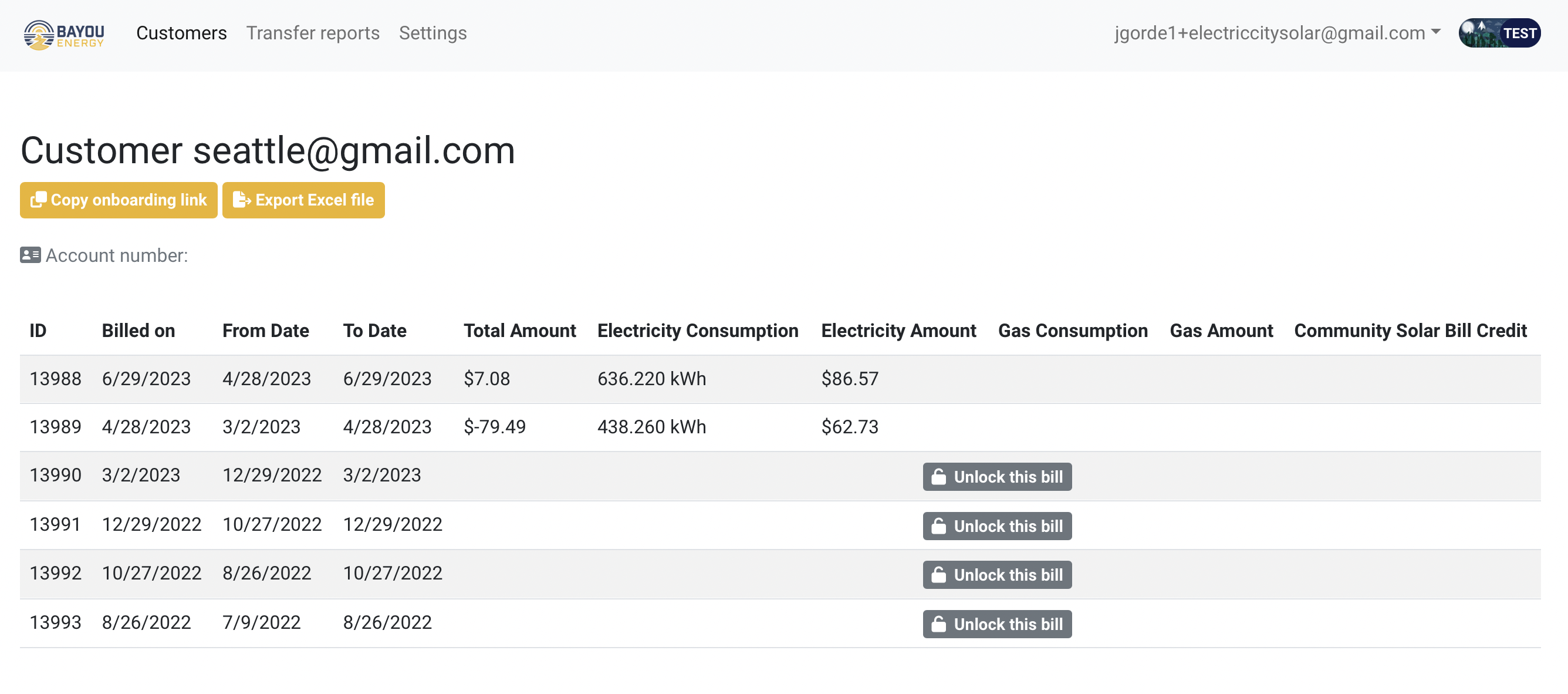
This customer has two bills already unlocked (13988 and 13989) and four bills that are locked (13990, 13991, 13992 and 13993).
To unlock any given bill, the user can simply click the gray "Unlock this bill" button.
Updated 3 months ago
