User management
Invite a new user
Users can be added to your Bayou workspace from the dashboard. To add a user:
Visit your Bayou Energy Dashboard (either staging or production).
Once logged in, navigate to the settings tab and scroll down to the “Users” section. Here you will see your current user list.
Invite a new user by entering their email address and clicking the blue invite button.
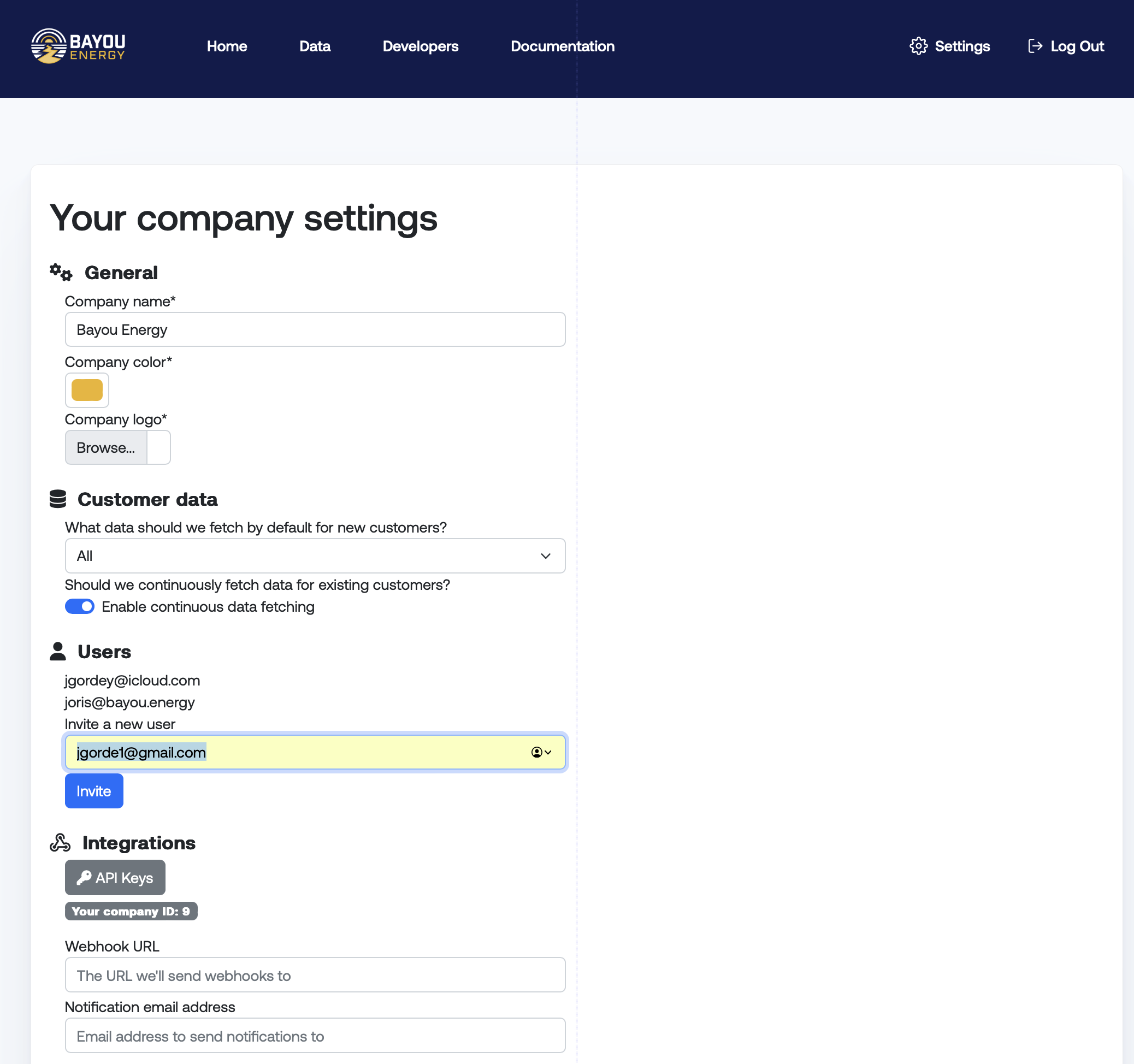
Creating a new user account via invitation
After clicking the invite button, users will receive an email address to create their account. The email address will be noreply@[staging or production].bayou.energy
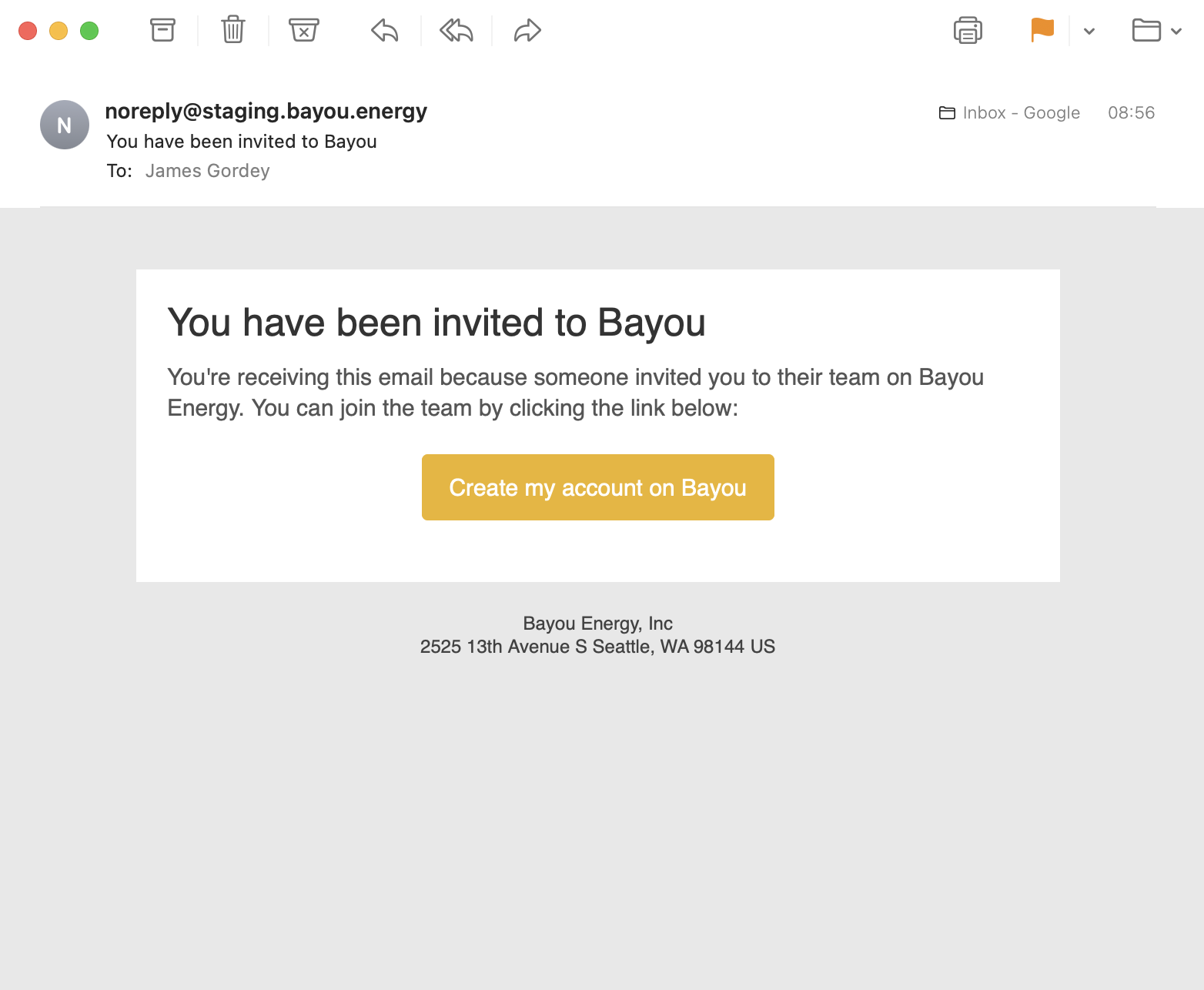
After clicking the yellow Create my account on Bayou button, users will be prompted to set their password.
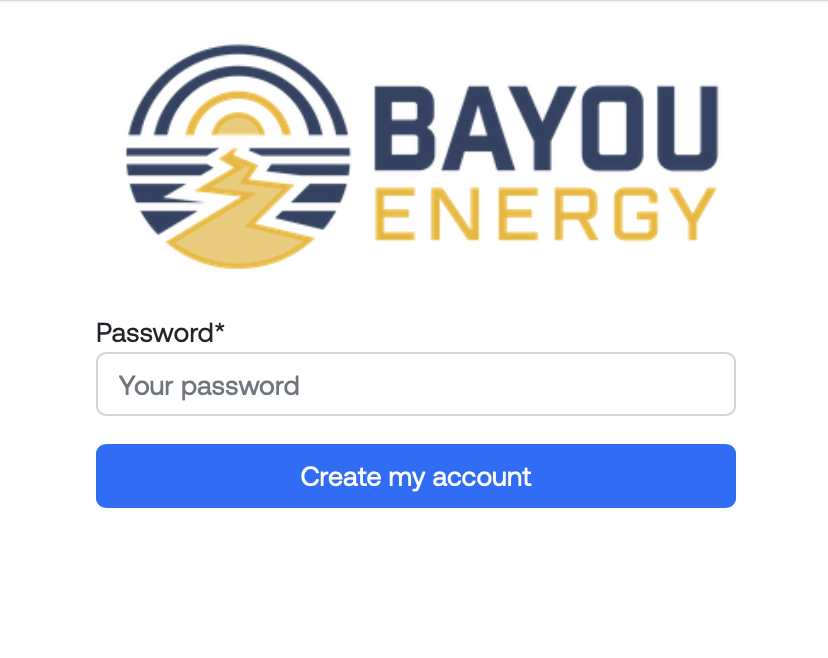
After their password has been set, the user will be directed to Bayou’s login screen to login for the first time.
Make sure the current environment tab is toggled to the environment for your account. Bayou has two environments:
- Test: corresponds to Bayou's staging environment and will show a page url https://staging.bayou.energy/users/sign_in
- Live: corresponds to Bayou's production environment and will show a page url https://bayou.energy/users/sign_in
If you're not sure which environment you're in, you can check the url of the page you're currently on.
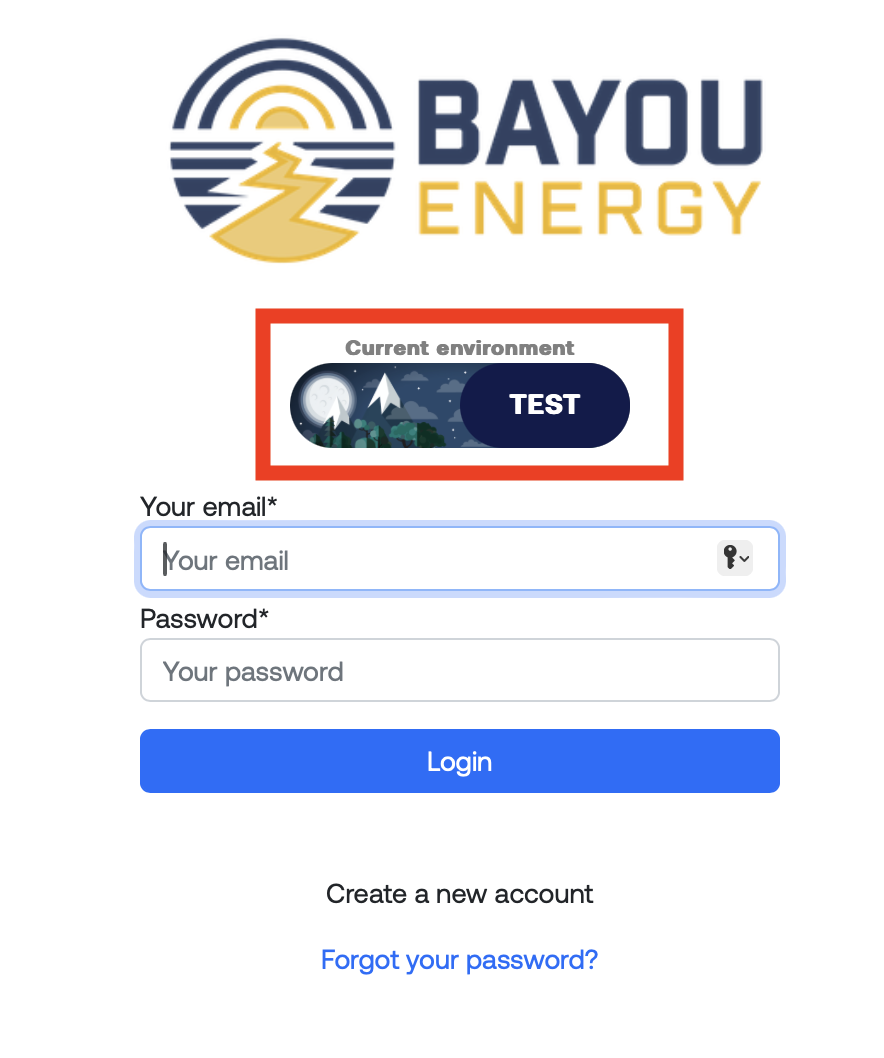
Reset password
If a user doesn’t remember their password, they can click the blue Forgot your password? link on the login page.
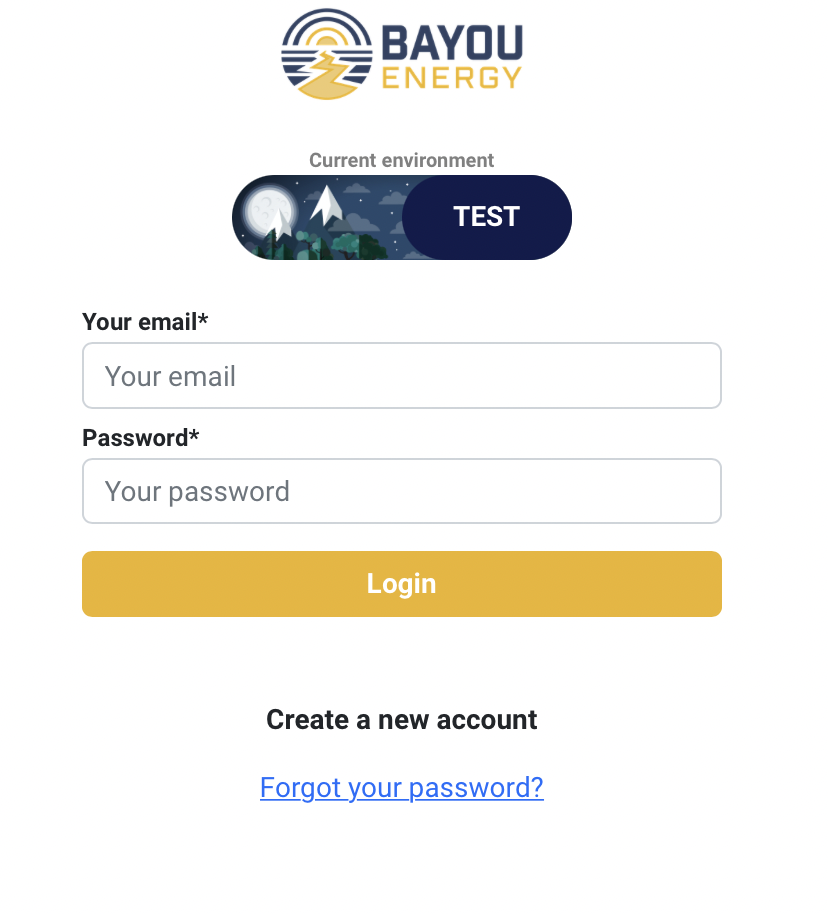
After clicking, users will be directed to the below screen to enter their email address to reset their password.
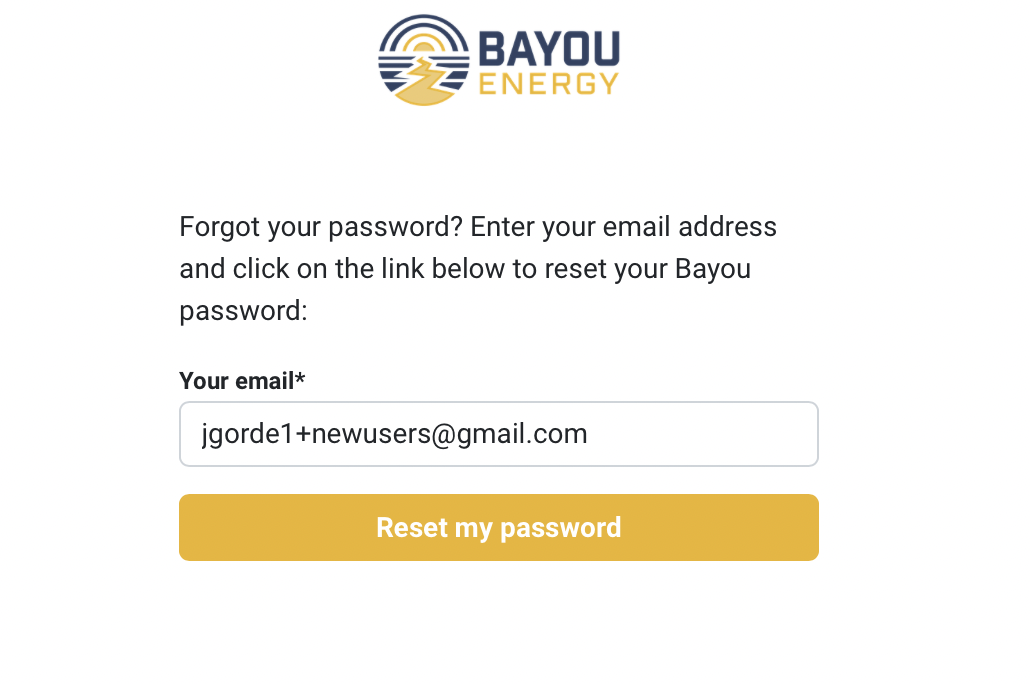
The reset password email is shown below. By clicking on the yellow Reset my password button, users will be directed to reset their password. After a successful reset, users will be free to login to the Bayou dashboard with their account.
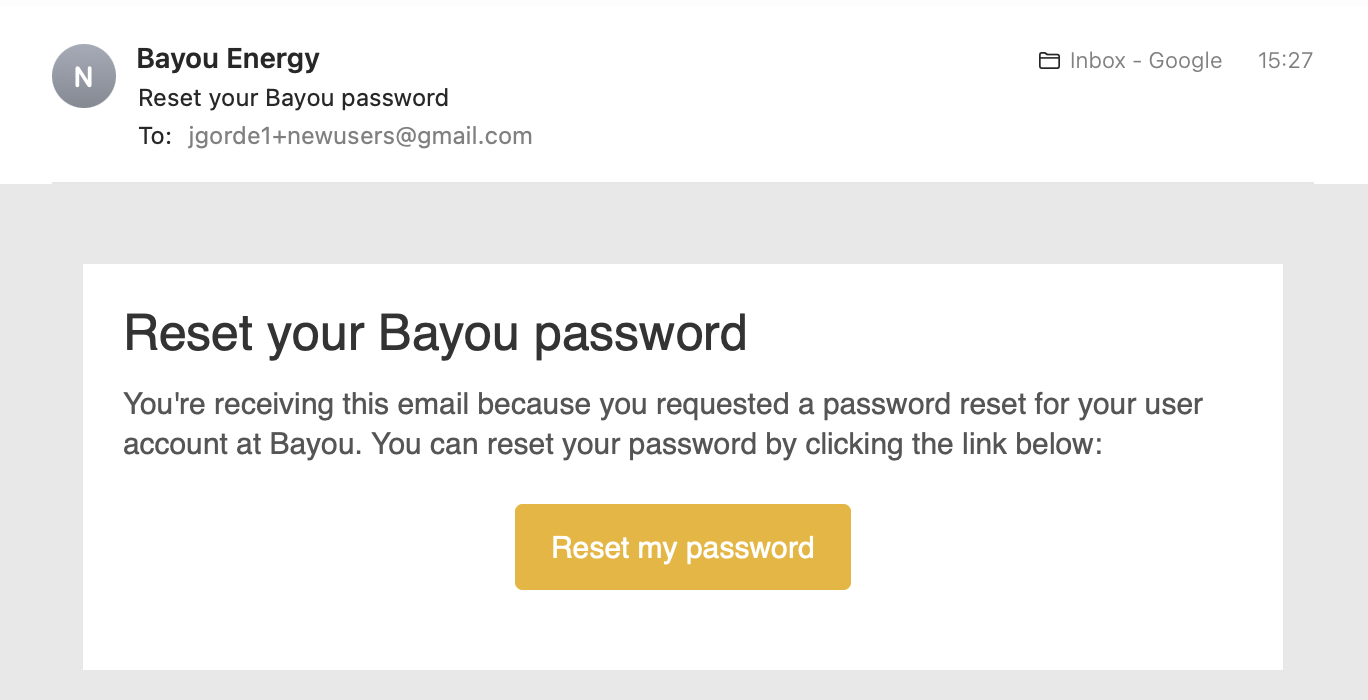
Updated 3 months ago
