Utility Multi-factor Authentication (MFA) / Two-Factor Authorization (2FA)
Bayou supports MFA for its instant utilities
Relevant utilities
Bayou Energy supports multi-factor authentication (MFA) for all instant utilities. Today this includes:
- American Electric Power Ohio
- Atlantic City Electric
- Baltimore Gas and Electric (BGE or BG&E)
- Commonwealth Edison (ComEd)
- Con Edison (ConEd)
- Delmarva Power
- Dominion Energy Virginia
- Eversource
- Jersey Central Power and Light (JCPL or JCP&L)
- Metropolitan Edison
- Ohio Edison
- Orange and Rockland (O&R)
- Pacific Gas and Electric (PG&E)
- PECO
- Penelec
- Penn Power
- Pepco
- Potomac Edison
- PSEG New Jersey
- San Diego Gas and Electric (SDGE or SDG&E)
- Southern California Edison
- The Illuminating Company
- Toledo Edison
- West Penn Power
- Xcel Energy
Setup
No setup is required by the users of Bayou’s product. Customers within instant utilities that require MFA will automatically be supported when connecting their utility accounts.
User experience for customers
Because MFA is an extension of Bayou’s existing customer form for credential based utility account connection, customers will start by accepting Bayou’s terms on your company branded form (in this case Electric City Solar as a test company)

Then customers will share their utility credentials.

For a customer account that requires MFA, they will be shown the new, below screen to enter their MFA challenge code. All MFA methods (listed below) the utility offers will be supported except codes delivered via phone call:
- Security question
- Codes delivered via text message
- Codes delivered via email message
- Codes delivered via phone call
- Temporary one time passwords for users of apps like 1Password and Google Authenticator

Customers are greeted with intuitive boxes to enter the digits of their MFA challenge code. Similar to utility credentials, MFA challenge codes entered by customers will be quickly checked for accuracy.
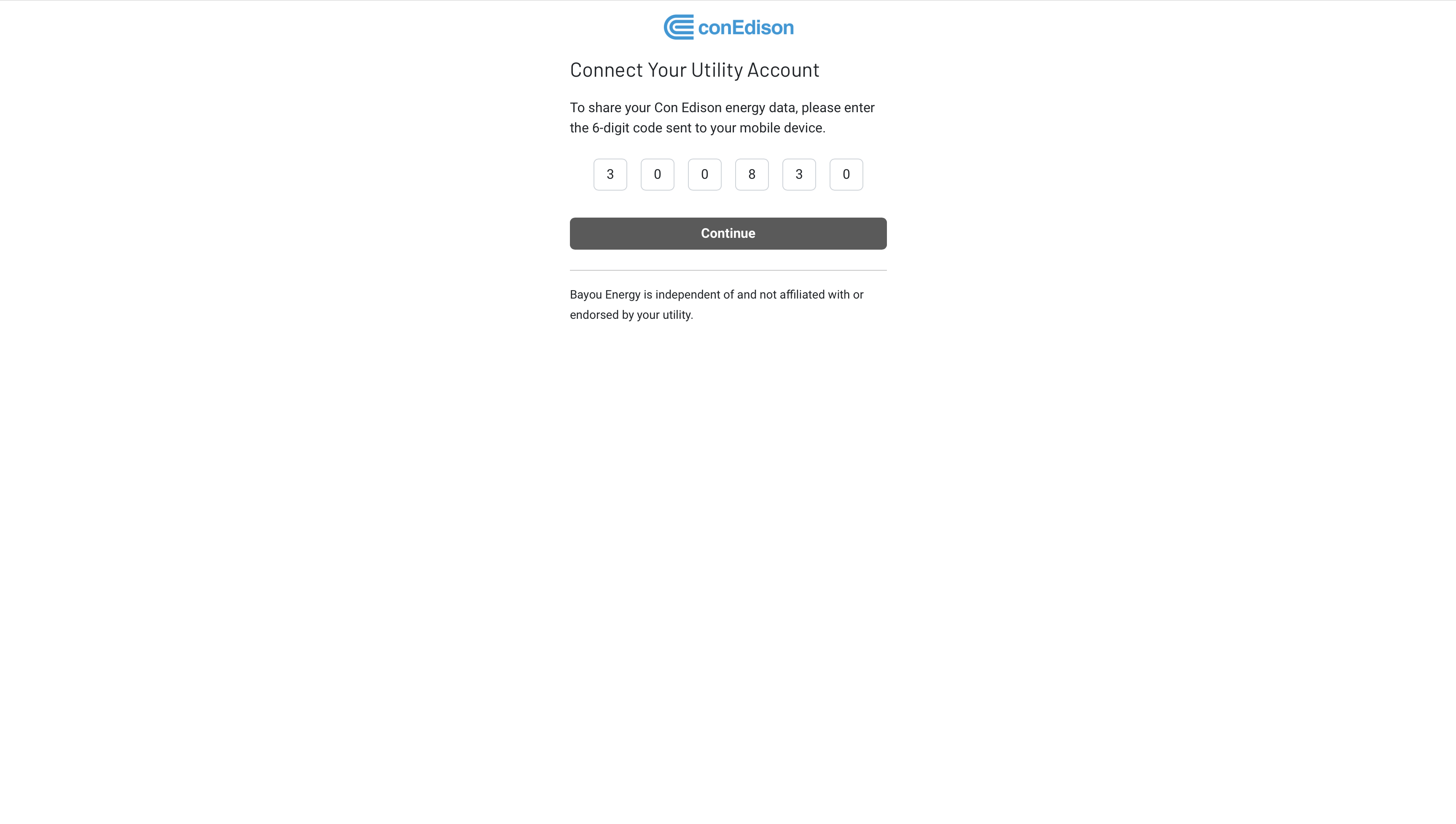
Submitting incorrect challenge codes give customers the below error message
”Your code is invalid. Please try again.”
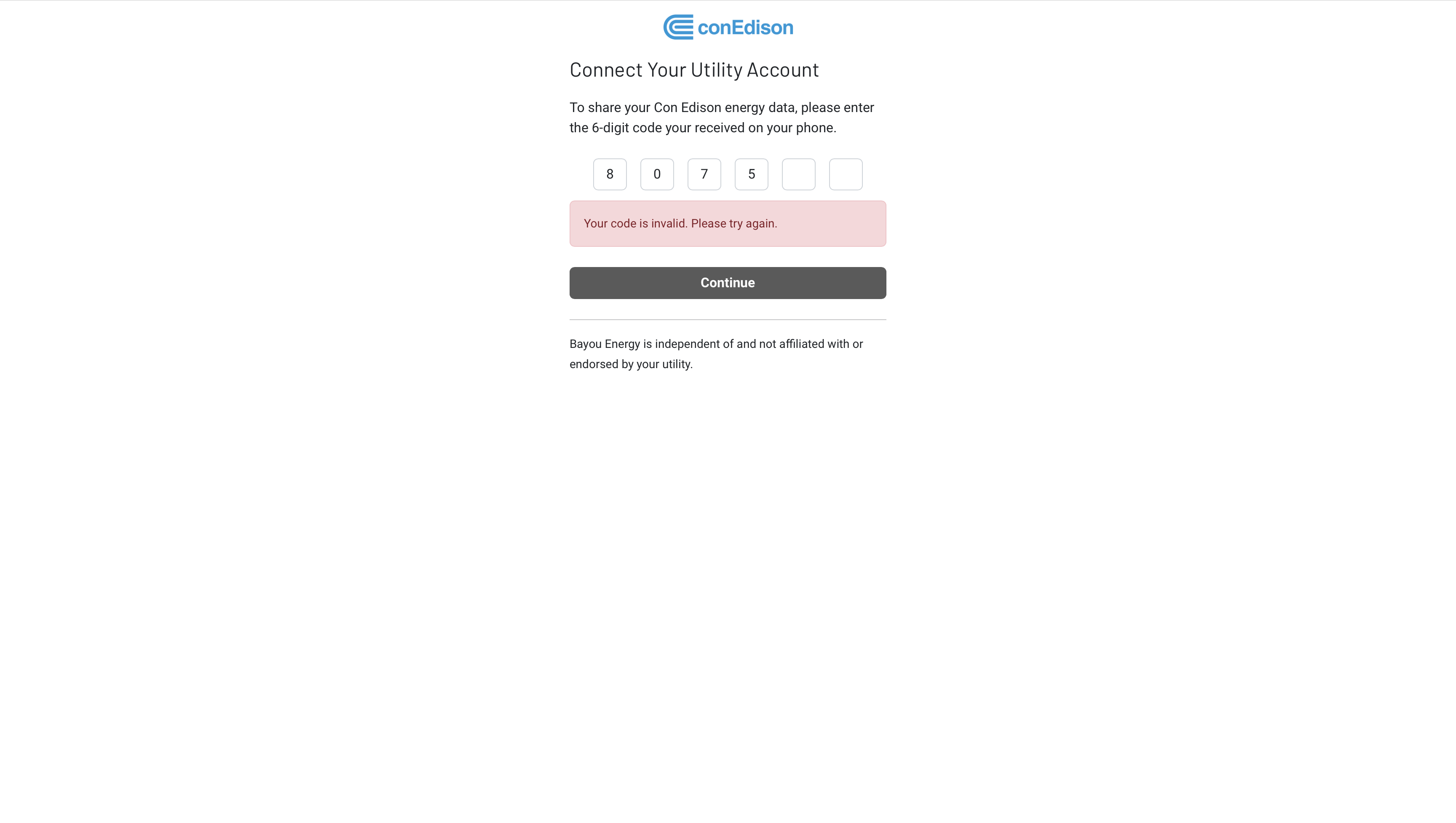
Upon successful completion of the MFA workflow, customers are given the standard confirmation of successfully completing the form!
Testing with Speculoos
Companies can test Bayou’s MFA feature using their own utility account(s) and Speculoos, Bayou’s test utility. For all test emails and methods any password entered will be accepted and the MFA challenge code will be 1234.
| MFA method | Test email | Password | MFA challenge code / answer |
|---|---|---|---|
| Security question | [email protected] | any password entered will be accepted | Cook |
| Codes delivered via text message | [email protected] | any password entered will be accepted | 1234 |
| Codes delivered via email | [email protected] | any password entered will be accepted | 1234 |
| Temporary one time password (TOTP) | [email protected] | any password entered will be accepted | 1234 |
| Multiple available MFA factors (email or text message) | [email protected] | any password entered will be accepted | 1234 |
Updated 3 months ago
